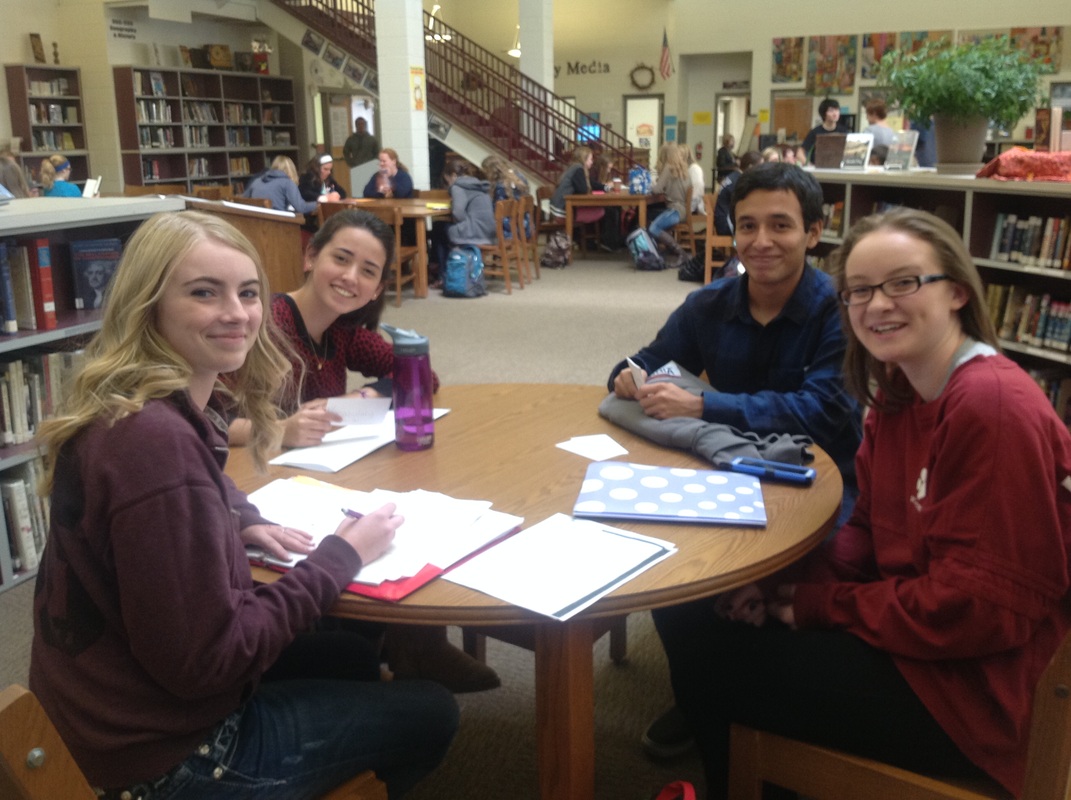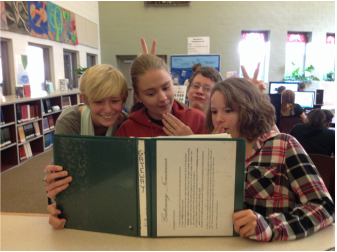Library Media Lessons
|
Online Safety Resources,
mostly about Google Common Sense Media - Here you will find ratings, educational, and advocacy information for kids, families, and schools. Online Safety Basics from Google - Learn what you can do to protect yourself and your family online How Google uses Cookies - A brief video about cookies. 4.29 min. Google Product Privacy Guide - How Google products work and how to manage your privacy. Google Lesson Plans Search Literacy lessons and A Google A Day classroom challenges. Pics 4 Learning Free images. The best kind of images. Google Lessons
BryteWave Digital Library Collection
Universal Search Overview for Students Citing Sources with Universal Search and EasyBib Show Me© Information Literacy- Supports your research with advanced information-evaluation strategies on a full range of source types.
Evaluation During Reading (Purdue OWL) Tips for how to start a writing assignment. Taking Perspectives on Cyber-bullying
Students learn about the dynamics of online cruelty and how it affects all of the people involved. Taking perspectives Vocabulary PP Friday Night Lights Video Clip 6:00 Stacey's Story - When Rumors Escalate 2:54 Video: Ricardo's Story Making Fun of Others Online 2:26 |
These Lessons are Provided by:
Common Sense Media Online Safety What is the place of digital media in our lives? What's the Big Deal About Internet Privacy? 1. Video Lesson: Digital Footprint 1. Hot on Your Trail: Privacy, Your Data, and Who Has Access to It 4:40 Min 2. Privacy & Your Digital Footprint Google Slides 3. Use the Following Websites to Complete the What's Private Handout What Are They Tracking? Privacy Options 4. The Beginner’s Guide to Facebook Advertising 5. Manage your Google activity Activity 1: To help you explore these topics and try to answer the questions above for yourself or through conversation with your friends and classmates, here are a few short videos for you to watch: Activity 2: To see whether you have a “digital footprint” established already, try going to Google and searching for your name. You may be surprised by what you find. Your digital footprint will stay with you your entire life, so you want whatever people may find about you online to be positive. Does it Matter Who Has Your Data? Does it Matter Who has your Data PowerPoint Online Targeting and Tracking Animation Riot Software SnapChat Is Snapchat Safe Dos and Don'ts when using social
|
Proudly powered by Weebly